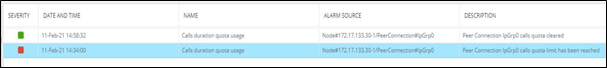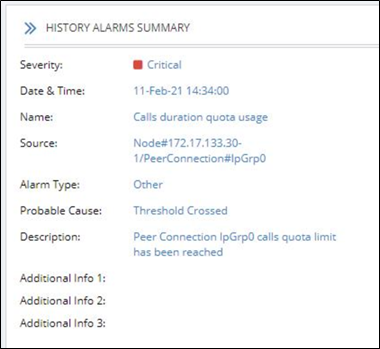Calls Quota
The ARM allows you to put a quota on calls duration in minutes, on either a single Peer Connection or on a group of Peer Connections.
Using the ARM GUI or northbound REST API, you can define a time limit on calls, in minutes, and periodicity. Based on these definitions, you can define an action to block outgoing calls if the quota (limit) is reached, to be automatically applied by the ARM. An alarm is always generated if the limit is reached.
When applying the feature:
| ■ | The quota can be attached to either a single Peer Connection or to a group of Peer Connections gathered in a Resource Group of type ‘Peer Connection’. |
| ■ | The ARM counts only outgoing calls time (outgoing Peer Connections). |
| ■ | You can define an alternative route (an Action in a Routing Rule) with an alternative Peer Connection if they want to handle a call when the primary Peer Connection is blocked due to the quota being reached. |
| ■ | The ARM starts counting calls minutes from the moment the quota is attached to the Peer Connection or set of Peer Connections (and not from the beginning of the interval). |
| ■ | Emergency calls are allowed regardless of the quota (even if the resource is blocked). |
| ■ | If a customer wants to reset the quota, they can detach the quota from the entity or edit an existing one (increase the numbers, for example). |
| ■ | The ‘CDR calls’ feature must be enabled in the ARM (Settings > Advanced > Calls and then select the option Enable CDR calls). |
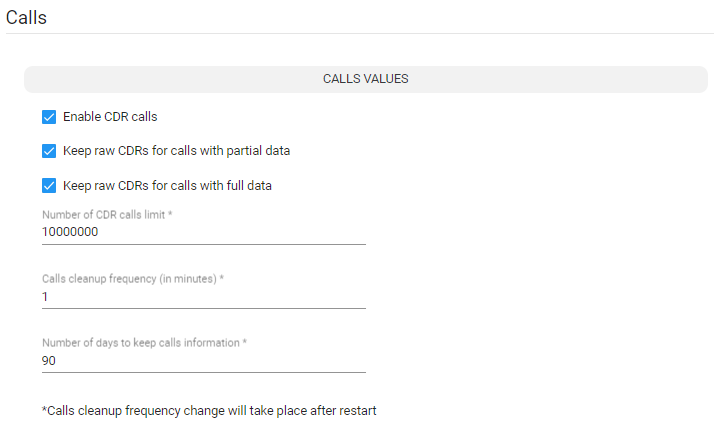
The ARM uses calls information to get every call’s duration and calculates the accumulated minutes of all calls per Peer Connection.
In rare cases, a call duration might go missing (if a specific call is not present in the CDRs for some reason).
| ➢ | To add a quota: |
| 1. | Open the Calls Quota page (Settings > Routing > Calls Quota). |
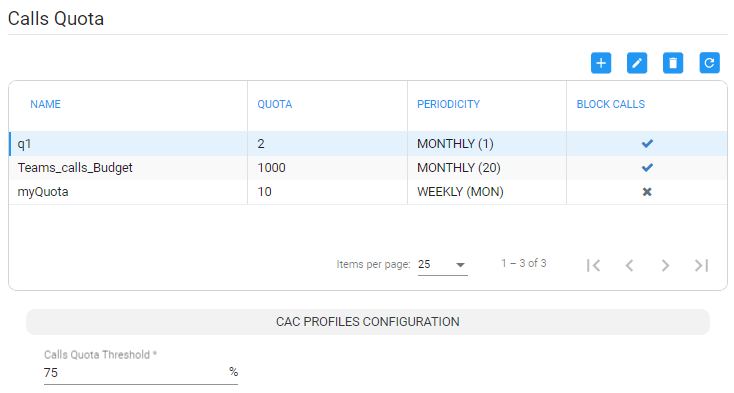
The Calls Quota page summarizes all defined quota information. The following options are available after selecting an already defined quota:
+ to add a new Quota (row);
edit  to edit an existing Quota’s settings;
delete
to edit an existing Quota’s settings;
delete ![]() ;
and refresh
;
and refresh  .
.
| 2. | Click +. |
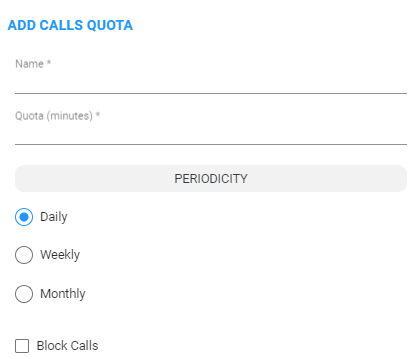
| 3. | Define an intuitive unique 'Name' for the quota (mandatory). |
| 4. | Define 'Quota (minutes)' (mandatory); this defines the number of minutes allowed in the selected period. |
| 5. | Define 'Periodicity', i.e., the period for the quota to be applied: |
| ● | Daily – the quota count, in minutes, will be reset daily (00:00-23:59). |
| ● | Weekly – the quota count, in minutes, will be reset weekly. In this case, the operator must select from which day in the week counting should start and be reset (Example: Monday). |
| ● | Monthly – the quota count, in minutes, will be allocated monthly. In this case, operators must select the day in the month from which counting of the minutes starts (Example: 5 days of each month). |
If you select the start day to be after the 28th of the month, you'll receive the following warning:
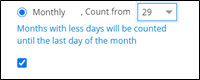
| ● | Block calls – an action to be taken if the quota is reached during the specified period. If you select this option, the Peer Connection’s outgoing calls - except for emergency calls - will be blocked when the calls quota is reached. Note that an alarm is always generated when a quota is reached; you cannot disable the alarm. |
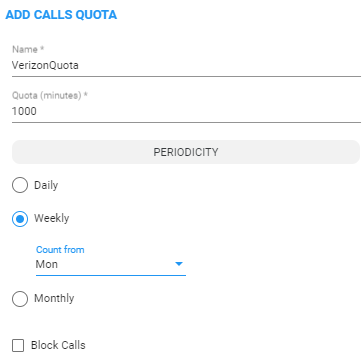
| ➢ | To edit an existing quota |
| ■ | In the Calls Quota page, select the row (quota) and then click the edit icon. |
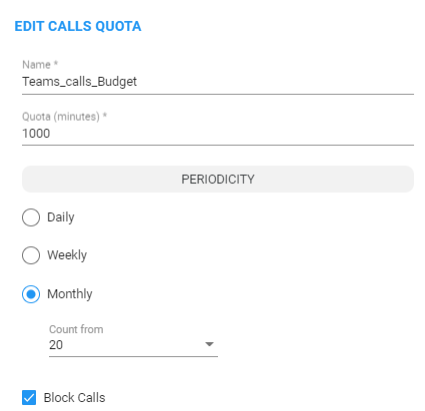
All settings can be edited and reapplied. If operators change the frequency of the period when editing a quota, they must take the following into consideration:
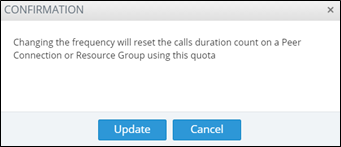
| ➢ | To delete an existing quota |
| ■ | Click the delete icon. |
A quota cannot be deleted while it is attached to a Peer Connection or a Resource Group. If you attempt to delete it, an error message is displayed along with the names of the specific topology elements currently using the quota.
| ➢ | To define a Calls Quota Threshold: |
| ■ | In the Calls Quota page, locate the 'Calls Quota Threshold' setting lowermost in the page and enter a percentage. |
| ● | The ARM can generate two alarms: One on hitting the Quota threshold and the other on crossing the Quota value. The ARM always generates Quota-related alarms regardless of the operator’s setting to block (or not to block) a Peer Connection if the Quota is reached. |
| ● | The same threshold value (as a percentage) applies to all quotas defined in the ARM. |
You can choose whether to block the Peer Connection when the Quota is reached, or not, but the ARM always generates Quota-related alarms regardless of the operator’s setting to block (or not to block) a Peer Connection if the Quota balance is reached.
The following severities are supported for Quota-related alarms:
Warning – generated for a Network Topology element when the time spent by a specific Peer Connection (or Resource Group) reaches the Threshold limit (as a percentage) defined in Settings > Routing > Calls Quota.
Critical – generated when the Quota is reached for a specific Network Topology element (Peer Connection or Resource Group).
Clear – generated when the end of the period resets the quota for the relevant Network Topology element. The quota alarm also can be cleared when the quota is deleted from the Peer Connection or Resource Group, or when the limit or periodicity of a quota is changed.
The figure below exemplifies a generated alarm and its fields:
Quota Threshold Alarm